
iRPM - i Remote Powesr Manager
This application can wake up computer and shutdown it.
This application is to control a computer via the internet or an internal network. The wake up function uses WOL (Wake-on-Lan)protocol and the shutdown function uses Telnet protocol.
Just one touch, you can power on/off your computer!
Features:
Work via the internet using Wifi, 3G, EDGE, and GPRS
Wake up the computer by using IP or DNS name
Turn on all listed computers just by one click
List up all the computers turned on in the internal network with the information of computer name, Mac and IP address.
Shutdown the computer by telnet.
Function:

 Add: To go to the “new” screen to add a computer. You might set the computer name, Mac, IP address, Port, and LAN Broadcast.
Delete/Done: To switch between normal mode and edit mode. Computer can be deleted in edit mode. Add: To go to the “new” screen to add a computer. You might set the computer name, Mac, IP address, Port, and LAN Broadcast.
Delete/Done: To switch between normal mode and edit mode. Computer can be deleted in edit mode.
 Edit: To edit the computer settings. Edit: To edit the computer settings.
Wake Up All: To wake up all listed computers.
Search: To list up all the computers turned on in the internal
network with the information of computer name, Mac and IP address. Computer names can be identified only if windows OS or samba service is working,else computer name will be displayed as IP address. The computer will be skipped once its IP has been listed.
Help: To go to help page.
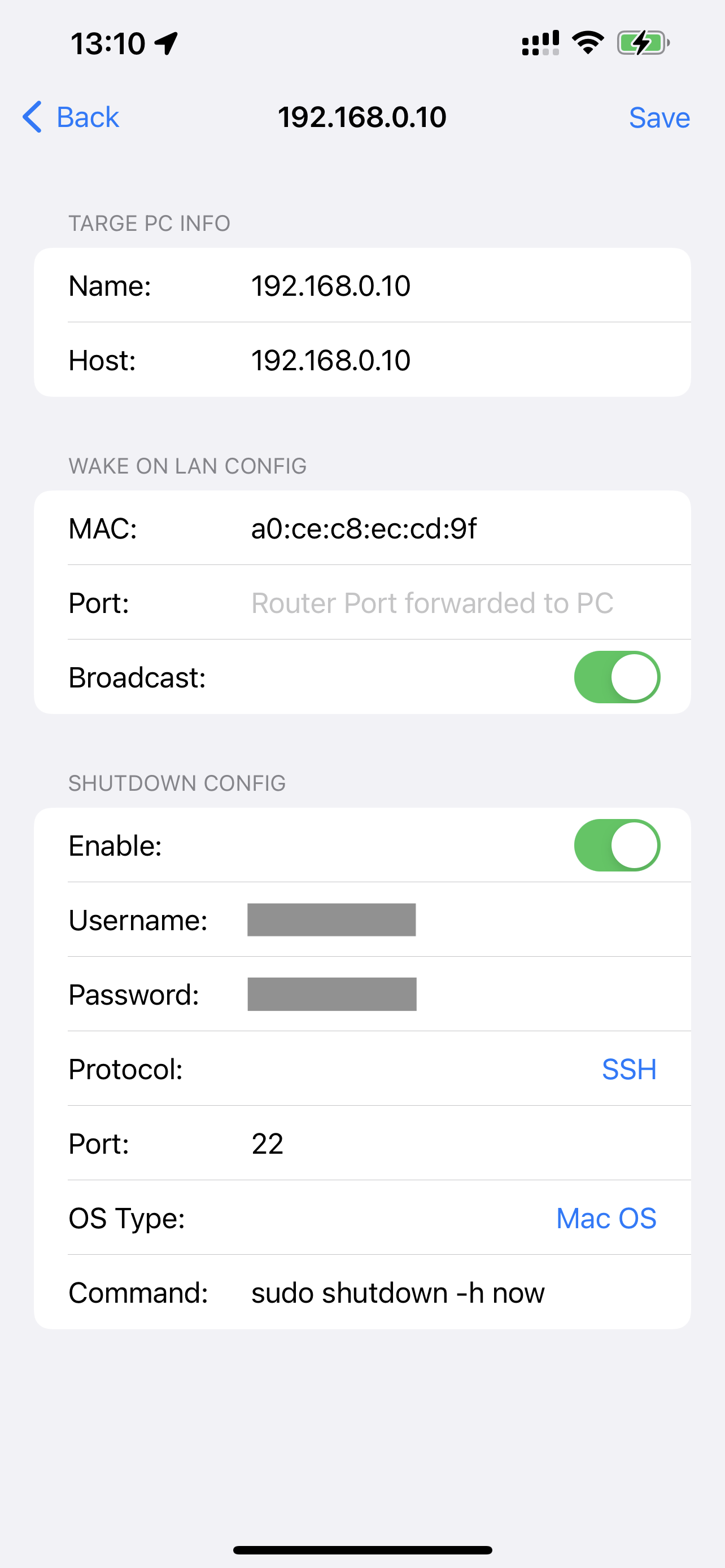
- Save: To save. Mac must be input in accordance with the given layout.
- Cancel: To return back.
- Name: Can be anything you want that will be also shown in the list screen.
- MAC: Mandatory.
Windows: Go to START, RUN, CMD, and type IPCONFIG /ALL. Find the PHYSICAL ADDRESS for the ethernet adapter.
Mac OS X: System Preferences -> Network -> Ethernet -> Configure ->Ethernet -> Ethernet ID Enter this address in the format xx:xx:xx:xx:xx:xx
- Host: IP or DNS name. To see your WAN IP address, check
here.
- Port: Fill the port of WAN→LAN Relay Functions if your router supports this function. WAN→LAN Relay Functions:The function of a router broadcasts packets received by UDP port.
- Broadcast: If your phone is connected to the same network the computer is on, turn Broadcast ON.If you are using Edge on your phone or are connected to a different network,turn this setting OFF. Host or Port are not required for Broadcast ON.
Please refer to
http://en.wikipedia.org/wiki/Wake-on-LANfor WOL(Wake-on-Lan) Protocol.
Please refer to
http://xlife.zuavra.net/index.php/60/for BIOS setting.
Also it only works using an ethernet cable, it will NOT work through a wireless card on the computer you want to wake up!
If you want to wakeup your computer via internet,Please try following steps:
router:
1.Bind the MAC to the PCs IP by using DHCP
2.Set port 9(or any port) UDP forward to any of the PCs port through port mapping
iRPM:
3.Set "Host" to your router's internet ip.
4.Set "Port" to 9(same step 2).
5.Set "Broadcast" to OFF.
6.Set "MAC" to your computer's MAC address.
The shutdown function need set telnet service to ON:
Windows:
ControlPanel->service->telnet->telnet ON
Linux:
Edit /etc/xinetd.d/telnet
set disable = no
sudo /etc/init.d/xinetd restart
Mac OS:
sudo service telnet start
Newest Release 3.0
|